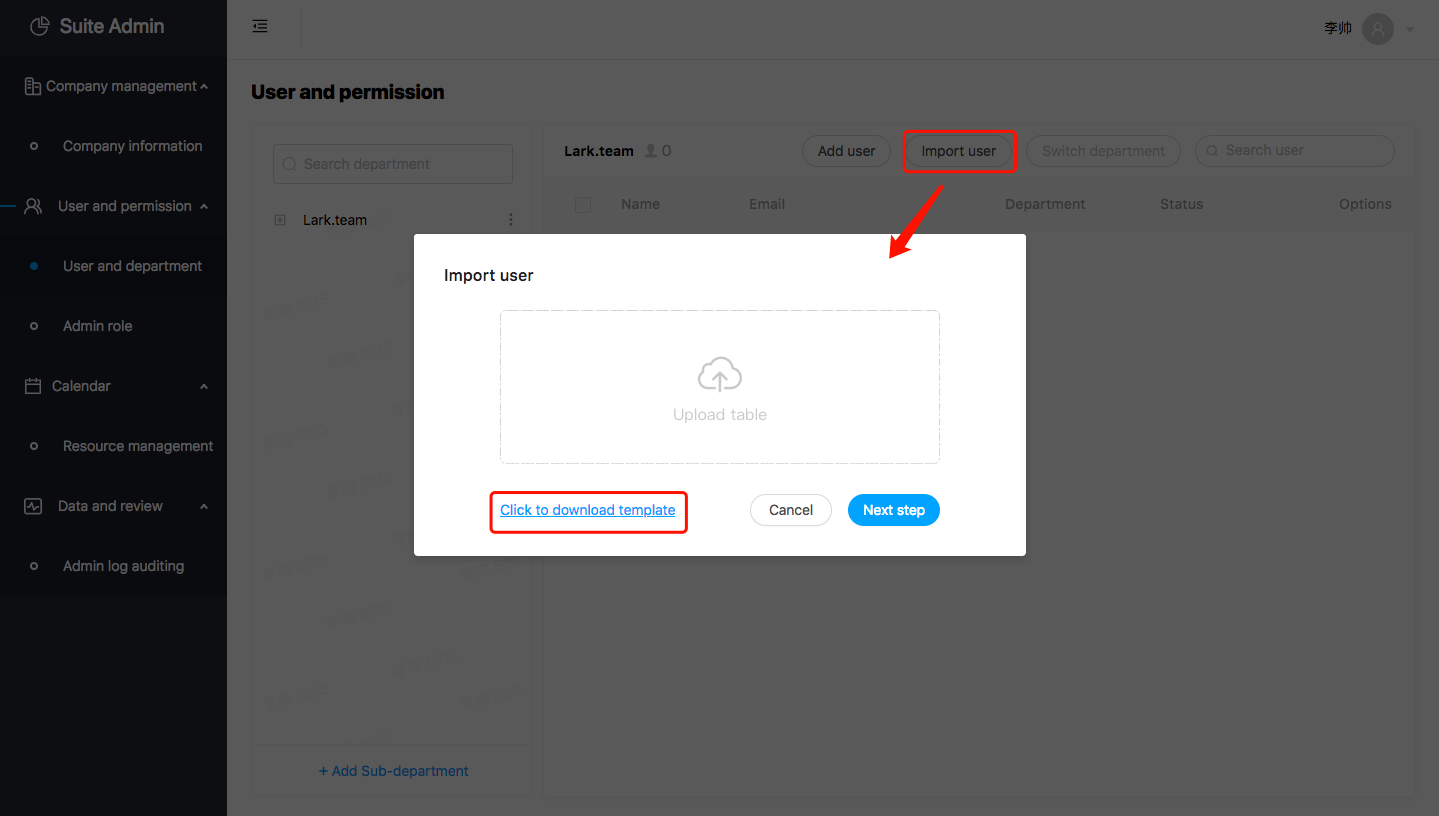Import User in Batch
If the number of users to be added is large, the administrator can import users in batch through「Import User」.
Select a department and then import users of an entire department. If you do not select any department, users will be assigned to the corporate item by default and therefore need to be transferred to the department manually.
Note:For information on how to manually transfer users to departments, please click>switch department.
Click「Import User」,and choose the「Click to download template」button in the pop-up window;
After filling out user information in the template, you can click 「Upload table」.
Note: If you fail to import any user, you can click「Download error report」to quickly check what goes wrong.