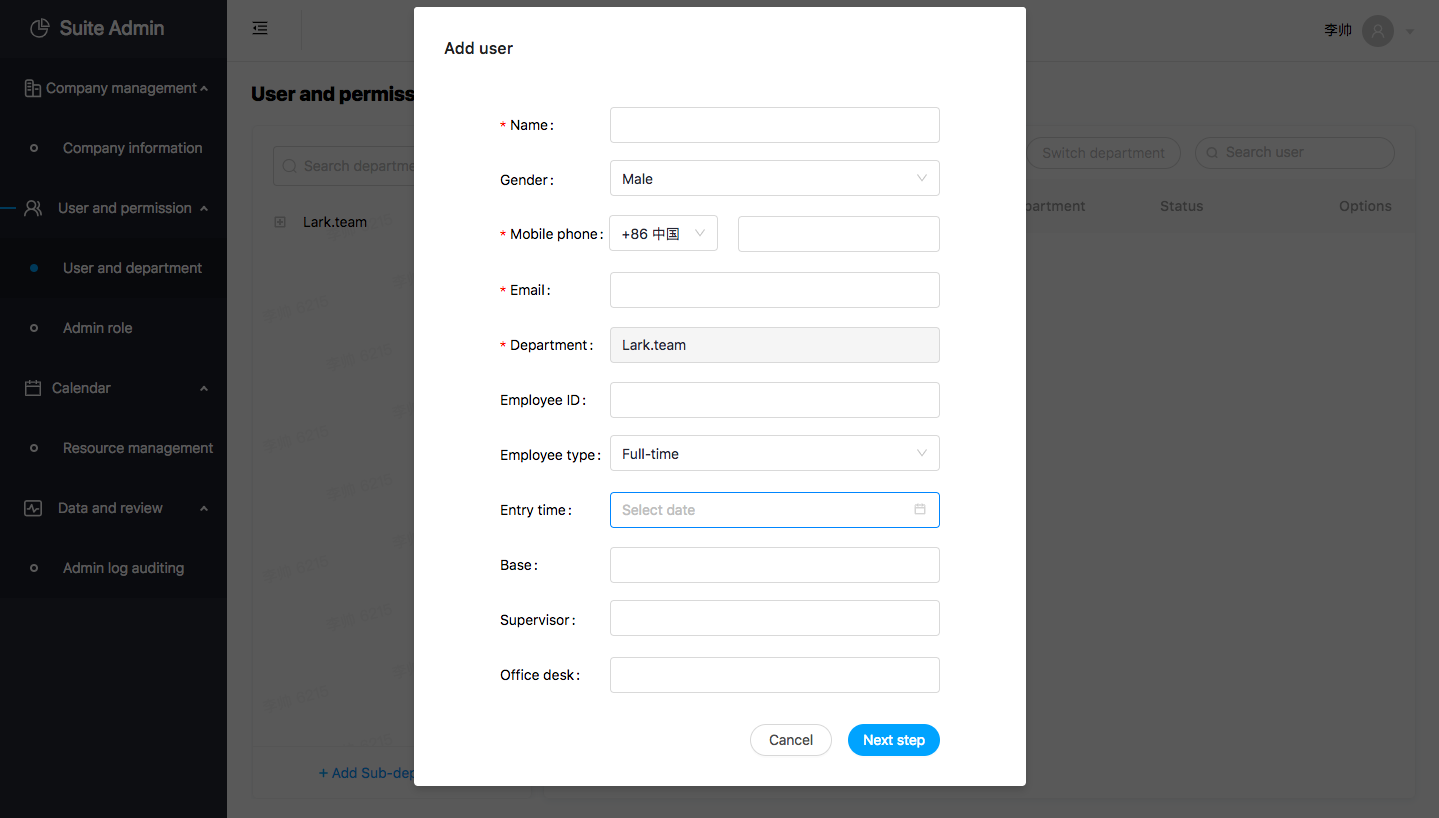If only a few users need to be imported, the administrator can select the department that needs to add users and click「Add user」.
1.Select the department to which the user belongs, such as 「Administration 」;
2.Click the「Add user」button and enter user information in the pop-up window.
Note:Users can only register one account with one phone number or e-mail address in a company.
3.After confirming the information,
you can click the「Next step」button at the bottom to complete the step.