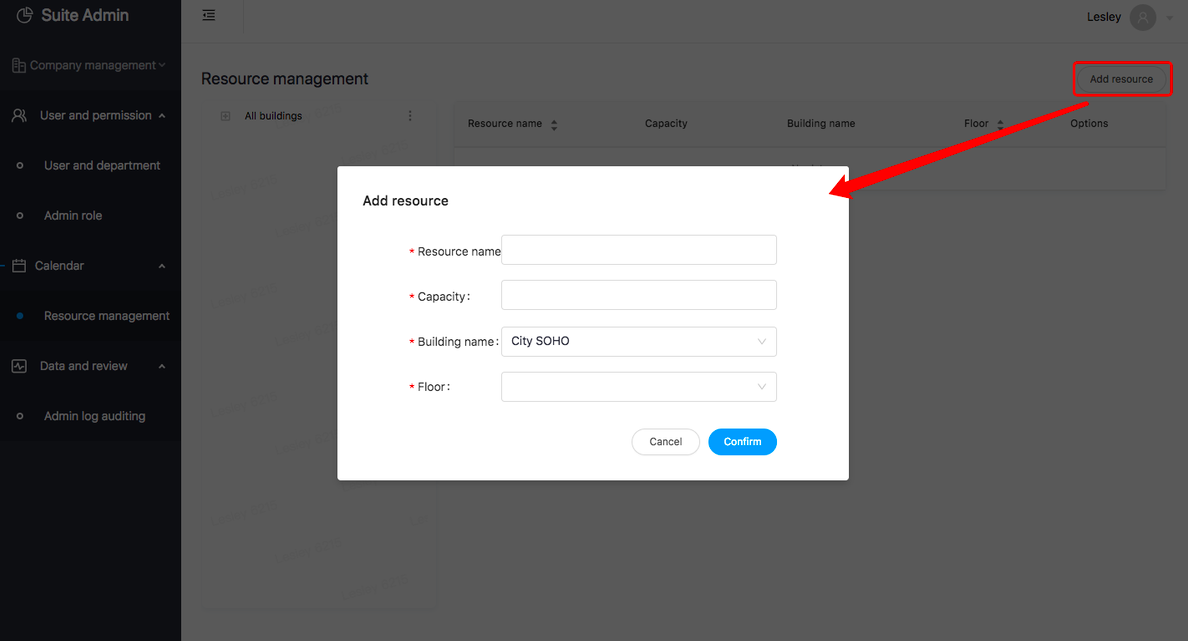A.Click「Add Resource」to enter the basic information interface to create a conference room.
Note:The 「Resource name」is the name of the conference room and the 「Capacity」refers to the maximum number of people that can be accommodated in the conference room. As for 「Building name」and 「Floor」, you only need to fill in the corresponding information.
B.The administrator can also select a building first and then directly create a new conference room in the building entry.