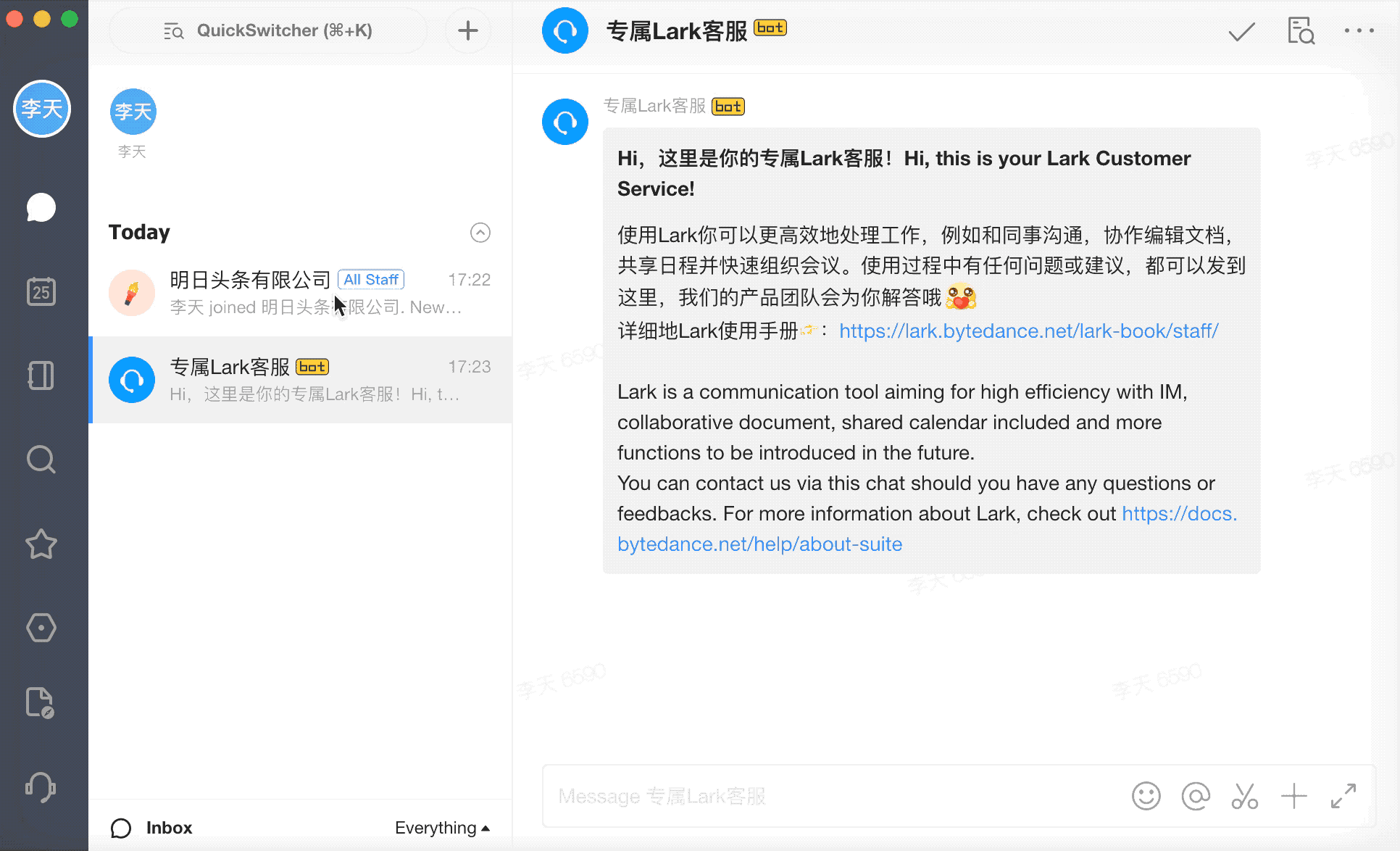Mark a session "Done"
After a session is over, you can mark the completion tab and the session will close. On the PC side, click “✅” on the right side of the session, and the mobile terminal can slide right to the session.
The completed session will be displayed in the [Inbox] - [Done] below the conversation list.